Scripting¶
The AIBench shell plugin¶
AIBench comes with a plugin, the AIBench shell based on Bean Shell. When you use this plugin, an extra component is
shown in the bottom part of your application.
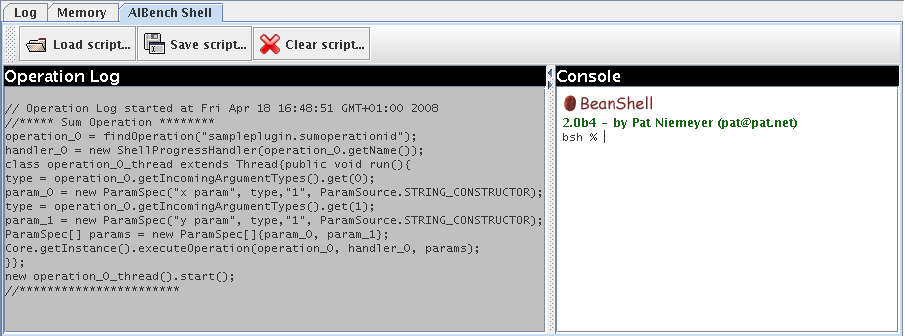
On the left side, a shell code is being generated as the user does operations. On the right side, you can write shell code, or copy/paste code from the left side to repeat operations.
In addition, you can save the script and load it afterwards. The execution of a script launches operations in a concurrent way, but by preserving the data dependencies. For example, if an operation takes as input the output of another operation, those operations are run in sequence, not in parallel.
Note
You can edit your script, for example, to add loops in order to repeat a workflow starting from an input file over several input files.
Launching AIBench headless with a script¶
Moreover, you can launch AIBench headless, running:
java -Dsing.aibench.shell.script=yourscript.bsh \
-Daibench.nogui=true \
-jar ./lib/aibench-aibench-2.6.0.jar